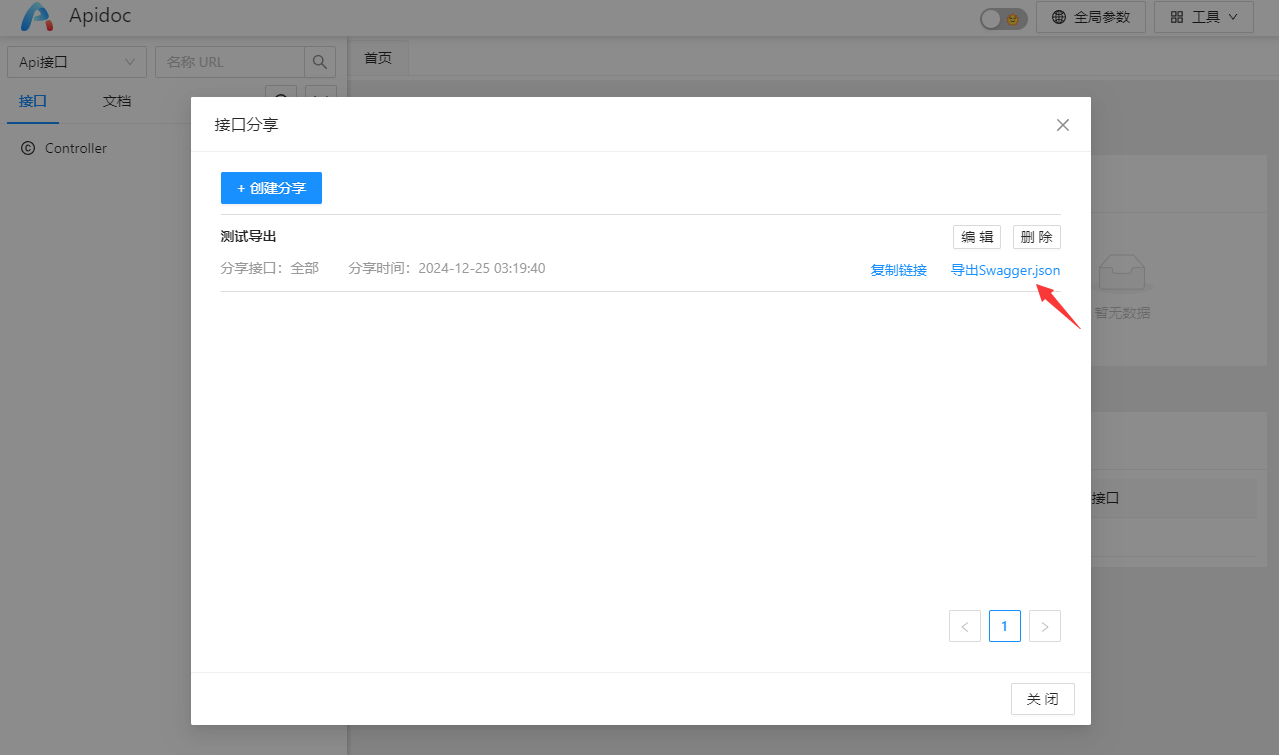接口导出
2024年12月25日大约 1 分钟
接口导出
通过 apidoc-export 插件,可将分享接口导出为 swagger.json 格式。
提示
非 Apidoc 内置功能,需要安装 apidoc-export 插件。
安装 apidoc-export 插件
composer require hg/apidoc-exportLaravel 框架需要执行以下命令生成配置文件
php artisan vendor:publish --provider="hg\apidoc\export\providers\LaravelService"Hyperf 框架需要执行以下命令生成配置文件
php bin/hyperf.php vendor:publish hg/apidoc-export配置
配置文件位于
config/apidoc-export.php,webman 框架位于config/plugin/hg/apidoc-export/app.php
<?php
return [
// 是否开启插件
'enable' => true,
// (选配)控制器tag Name生成规则,生成swagger.json中tags的name字段,通过app、group组合来避免多应用/多分组下同名控制器分组错误问题
// 包含app则tag中会包含app的key,包含group则tag中会包含group名称。如配置为['app','group'],生成tag为:demo.user.Index
'controller_tags_rule'=>['app','group'],
// swagger.json配置,需符合openapi 3的规范
'swagger_options'=>[
"host"=> "",
"basePath"=> "",
"schemes"=> ["http"],
// 安全认证配置
// "components"=>[
// "securitySchemes"=>[
// "api_key"=> [
// "type"=> "apiKey",
// "name"=> "Authorization",
// "in"=> "header"
// ]
// ]
// ],
// "security"=>[
// [
// 'api_key'=>[],
// ]
// ]
]
];使用
1、开启 Apidoc 分享功能,参考Apidoc 分享功能使用
2、在 Apidoc 页面右上角工具栏中,点击接口分享按钮,创建分享。
3、在分享窗口,点击导出Swagger.json按钮,即可导出 swagger.json 文件。