处理自定义注解
2023年4月25日小于 1 分钟
处理自定义注解
配置文件apidoc.php中的 parsesAnnotation 来自定义处理注解参数。
举例:通过注解dict参数来关联“数据字典”的显示。
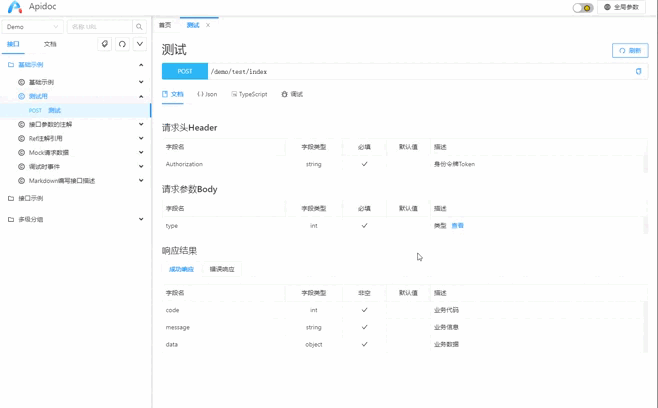
// 1、接口参数增加dict注解参数
#[Apidoc\Param(name:"type",type: "int",desc: "类型",dict: "testType")]
public function index(){
//...
}
// 2、配置自定义处理函数
// apidoc.php
//自定义处理注解
'parsesAnnotation'=>function($data){
// 这里面按自己的业务需求写逻辑
if (!empty($data['dict'])){
$data['md'] = \app\demo\services\Dict::renderApidocDictByCode($data);
}
return $data;
}
// 3、\app\demo\services\Dict 文件内容
namespace app\demo\services;
class Dict
{
public static function renderApidocDictByCode($data){
// 此处是webman的默认模板引擎写的
$list = \app\model\Dict::get();
$view= view('dict/render', [
'desc' => $data['desc'],
'code' => $data['dict'],
'list' => $list,
],'common');
$body = $view->rawBody();
return $body;
}
}4、模板内容 dict/render.html
<div class="dict-wraper">
<div class="dict-code">
<?=$desc?>,字典Code: <?=$code?>
</div>
<div class="dict-popover">
<div class="dict-list">
<table>
<thead>
<tr>
<th>名称(name)</th>
<th>值(value)</th>
<th>说明(desc)</th>
</tr>
</thead>
<tbody>
<?php
foreach ($list as $item) {
?>
<tr>
<td><?=$item['username']?></td>
<td><?=$item['id']?></td>
<td><?=$item['nickname']?></td>
</tr>
<?php }?>
</tbody>
</table>
</div>
</div>
</div>